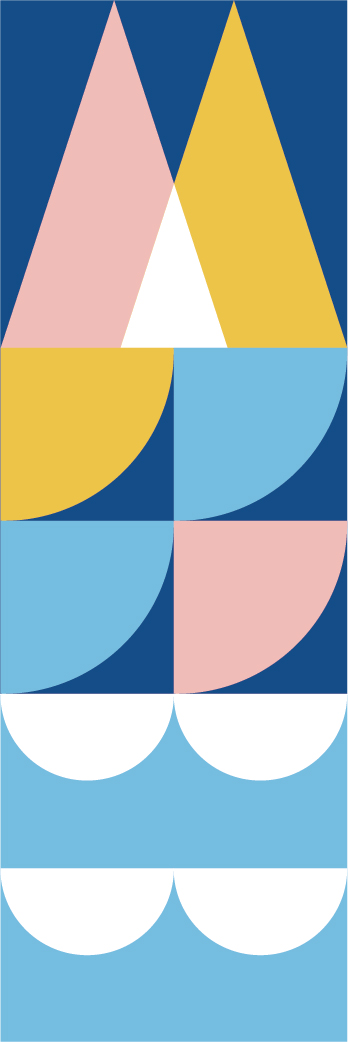If you’re familiar with the Houston area, you may already have the ParkMobile app on your phone. It allows you to park anywhere from Midtown to Galveston—and starting March 12, 2022, you can use the ParkMobile to pay for parking in Kemah!
Simply install the app and enter a few details about your car, payment information, and you’re good to go! You’ll get a notification on your phone if your time is running low to easily extend your time.
The app accepts all major credit and debit cards, making paying for parking seamless.
Where Can I Park in Kemah?
The official City of Kemah parking lot located at 604 Bradford Ave, Kemah, TX 77565 is covered by ParkMobile. The city parking lot is across the street from Kemah’s famed Lighthouse District, with easy access to bars, shopping, and it’s also one block away from the Kemah Boardwalk.
How Much is Parking?
Parking rates vary depending on the season, and peak times may be more expensive than the offseason. During the Spring Break busy season, (from March 4 – March 27th, 2022), ParkMobile will charge $10 a day to park in the main city parking lot. From the hours of 10 AM to 9 PM, you will need to pay for parking, but any time outside of these hours, parking in this lot is free.
How to Use the ParkMobile App
It’s available from the Google Play Store (Android Version), or the App Store (Apple Version). Here are step-by-step instructions to use the ParkMobile App:
- Download the app and open it.
- Complete registration using your credit or debit card. Accepted forms of payment include Visa, Mastercard, PayPal, Discover, American Express or ParkMobile Wallet.
- Park, and enter the zone number posted on the sign nearest to your parking space.
- Enter all your vehicle details including license plate number.
- Input the desired amount of time you wish to pay for. If you’re running low on parking time, you’ll get a notification to add more time.
- Hit the “Start Parking” button, and you’re all set!